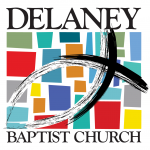Our Church Mobile Directory…
The mobile directory should download immediately. When it finishes, press the “Open in iBooks” or “Google PDf Reader” button to load it into the App. you installed earlier. On some Android devices you may have to go to “Downloads” in the App.; list to open it for the first time. From then on, just open the iBooks/ Google PDF Reader to view and use the directory.You can search, press a phone number to dial it, press the (text) link after a phone number to send a text (assuming that phone number can receive texts), press an e-mail address to send an e-mail, and press a web link to visit a web page.